Generating Custom data for object detection with Labelme
영상으로 객체를 탐지하는 결과물을 만들어내는 과제를 하고 있다. 객체를 탐지하는데에는 YOLOv8 모델을 사용할 예정이다. 내가 탐지하고자 하는 모델은 기존의 데이터셋에 없어서 새롭게 만들어줘야 한다. 이 과정에 labelme를 이용하려한다.
우선 labelme를 사용해보자.
https://github.com/wkentaro/labelme
GitHub - wkentaro/labelme: Image Polygonal Annotation with Python (polygon, rectangle, circle, line, point and image-level flag
Image Polygonal Annotation with Python (polygon, rectangle, circle, line, point and image-level flag annotation). - GitHub - wkentaro/labelme: Image Polygonal Annotation with Python (polygon, recta...
github.com
위 링크에 나온 방식으로 인스톨을 해 본다.
conda create -n labelme-Env python=3.8
conda activate labelme-Env
git clone https://github.com/wkentaro/labelme.git
cd labelme
pip install -e .
labelme로 실행해보면 이런 화면이 나온다.

OpenDir로 열어주면

이런 창이 나온다.

Edit에서 Create Rectangle을 하면

이런식으로 Label을 할 수 있고, 그 이름도 지정하게 된다.
쭈욱 작업을 하고 보면
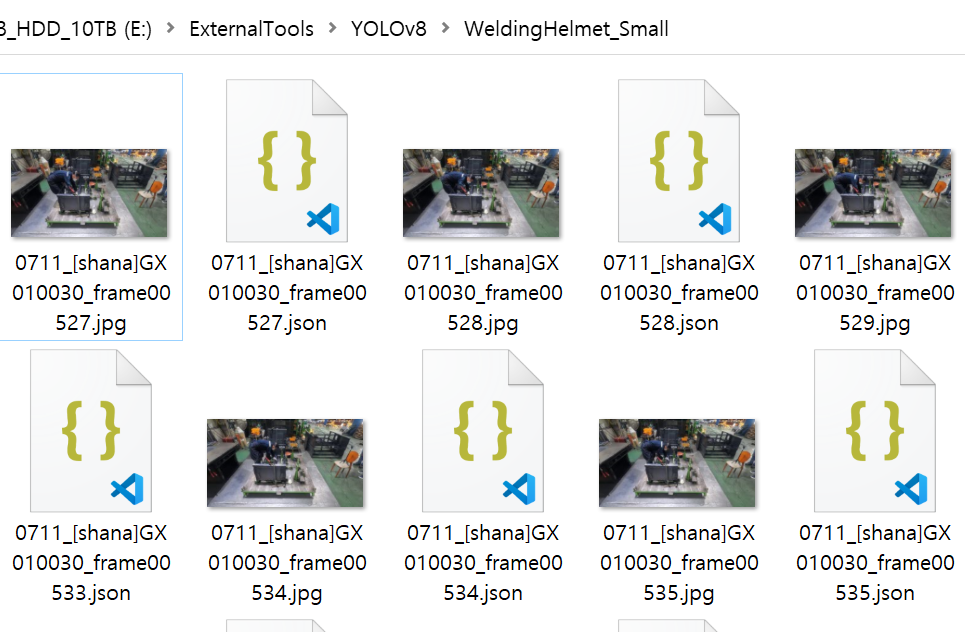
요런식으로 파일이 저장된 것을 알 수 있다.
COCO 포맷에서는 하나의 annotation file생성이 필요한데,
E:\ExternalTools\labelme\examples\instance_segmentation
이 폴더 안에 있는 labelme2coco.py를 이용하면 간단하다.
python labelme2coco.py data_annotated data_dataset_coco_weldHelmet --labels labels.txt
labels.txt 에는 방금 집어넣은 label을 넣어주자.
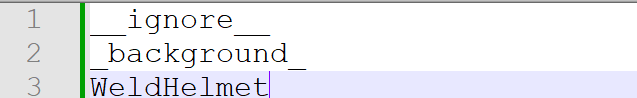
주의할게 ignore, background는 건드리지 말고 그 아래에 넣자.
아무튼 위 명령어를실행하면, data_annotated 안에 있는 jpg와 json파일을 취합해서, data_dataset_coco_weldHelmet 폴더에 병합한다.
나는 그냥 E:\ExternalTools\labelme\examples\instance_segmentation\data_annotated 폴더에 생성한 데이터를 넣어주고 돌려봤다.
나같은 경우는 pycocotools를 추가로 설치해야 했다.
산출물은 다음과 같았다.
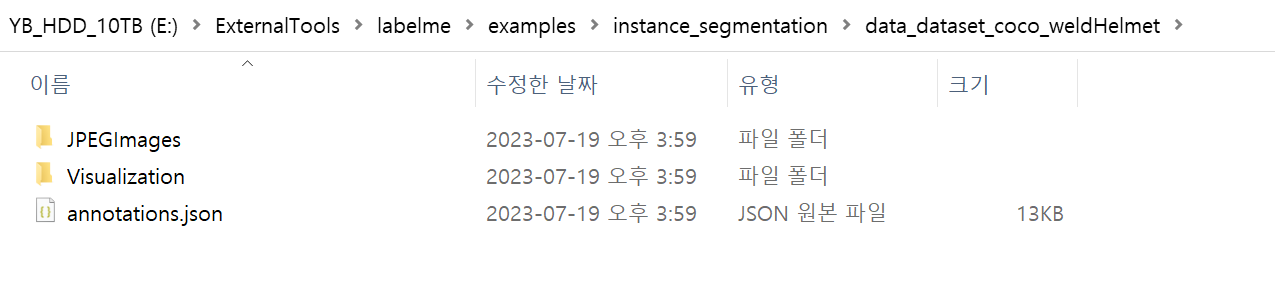
그럼 이걸 이제 fiftyone에서 로드해보자.
import fiftyone as fo
# The directory containing the source images
data_path = "data_dataset_coco_weldHelmet"
# The path to the COCO labels JSON file
labels_path = "data_dataset_coco_weldHelmet/annotations.json"
# Import the dataset
dataset = fo.Dataset.from_dir(
dataset_type=fo.types.COCODetectionDataset,
data_path=data_path,
labels_path=labels_path,
)
session = fo.launch_app(dataset)
input("EnterKey to exit fiftyone")
위 코드를 실행해보니
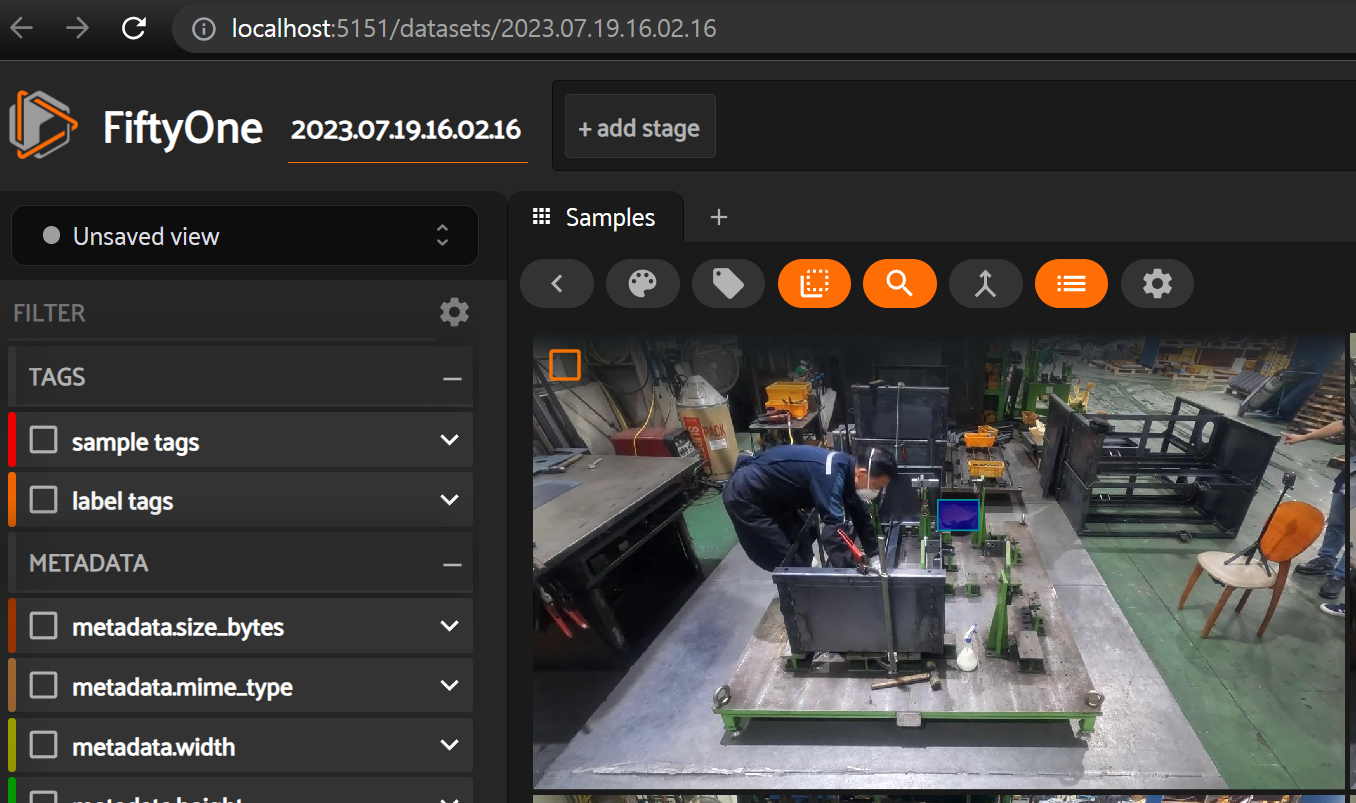
fiftyone에서 잘 로드가 되는 것 까지 확인했다.
이제 이걸 yolo 포맷으로 바꾼다음에 학습에 이용해보자.. 거의 다왔다.
