https://github.com/syguan96/DynaBOA
GitHub - syguan96/DynaBOA: [T-PAMI 2022] Out-of-Domain Human Mesh Reconstruction via Dynamic Bilevel Online Adaptation
[T-PAMI 2022] Out-of-Domain Human Mesh Reconstruction via Dynamic Bilevel Online Adaptation - GitHub - syguan96/DynaBOA: [T-PAMI 2022] Out-of-Domain Human Mesh Reconstruction via Dynamic Bilevel On...
github.com
Let's run the DynaBOA on the youtube video.
1. Prepare video. I downloaded single dancer's video with mp4 format.
2. Prepare Data
By following the github page, I create newVideo folder and put the mp4 file.

3. Set the config.py file. I changed InternetData_Root to the new directory.

4. process vid2img.py. It generate images of frame of the video.

5. Check the generated image

6. Detect 2d keypoints. I used the alphapose to detect 2d keypoints.
6-1. activate alphapose env
6-2. Detect keypoints by followingcommand. check the directory.
python scripts/demo_inference.py --indir ../DynaBOA/newVideo/images/dance --outdir ../DynaBOA/newVideo/alphaposeResult/ --cfg configs/coco/resnet/256x192_res152_lr1e-3_1x-duc.yaml --checkpoint pretrained_models/fast_421_res152_256x192.pth --save_video --save_img --flip --min_box_area 300
6-3. Check the results.


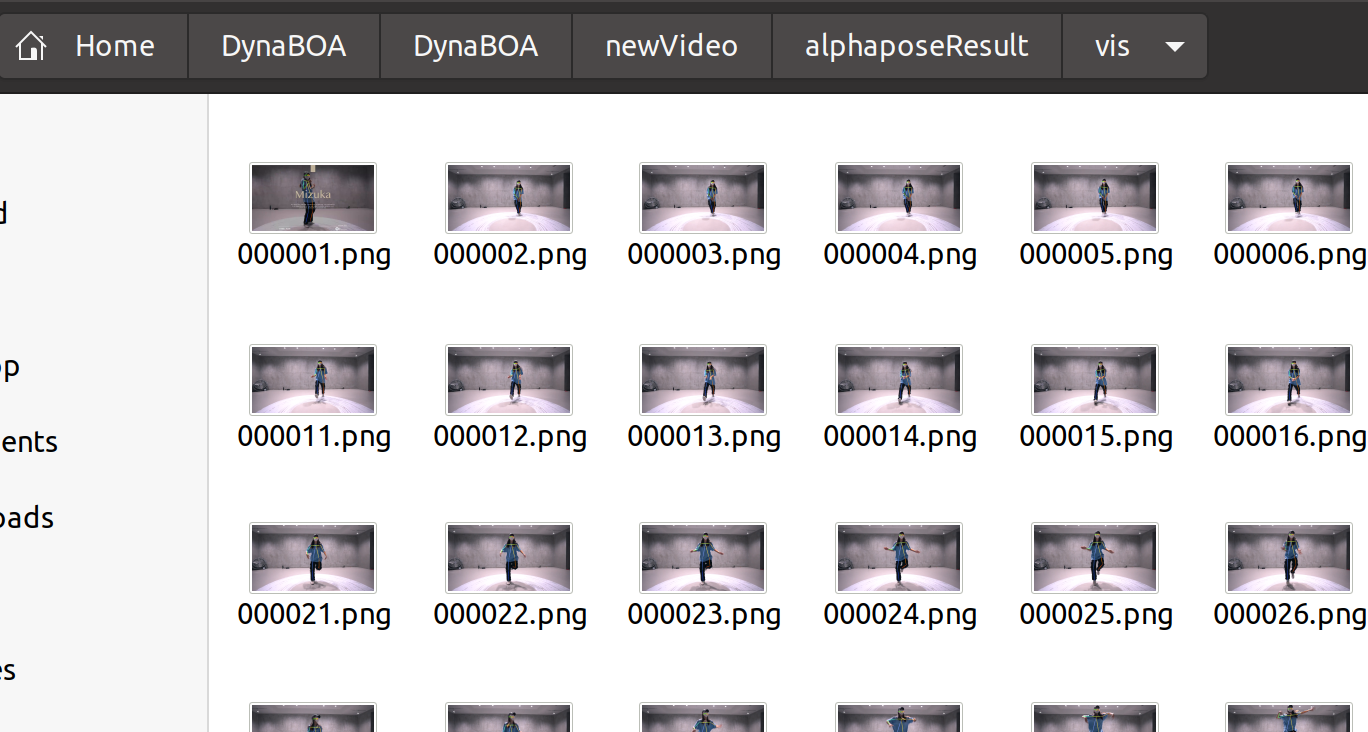
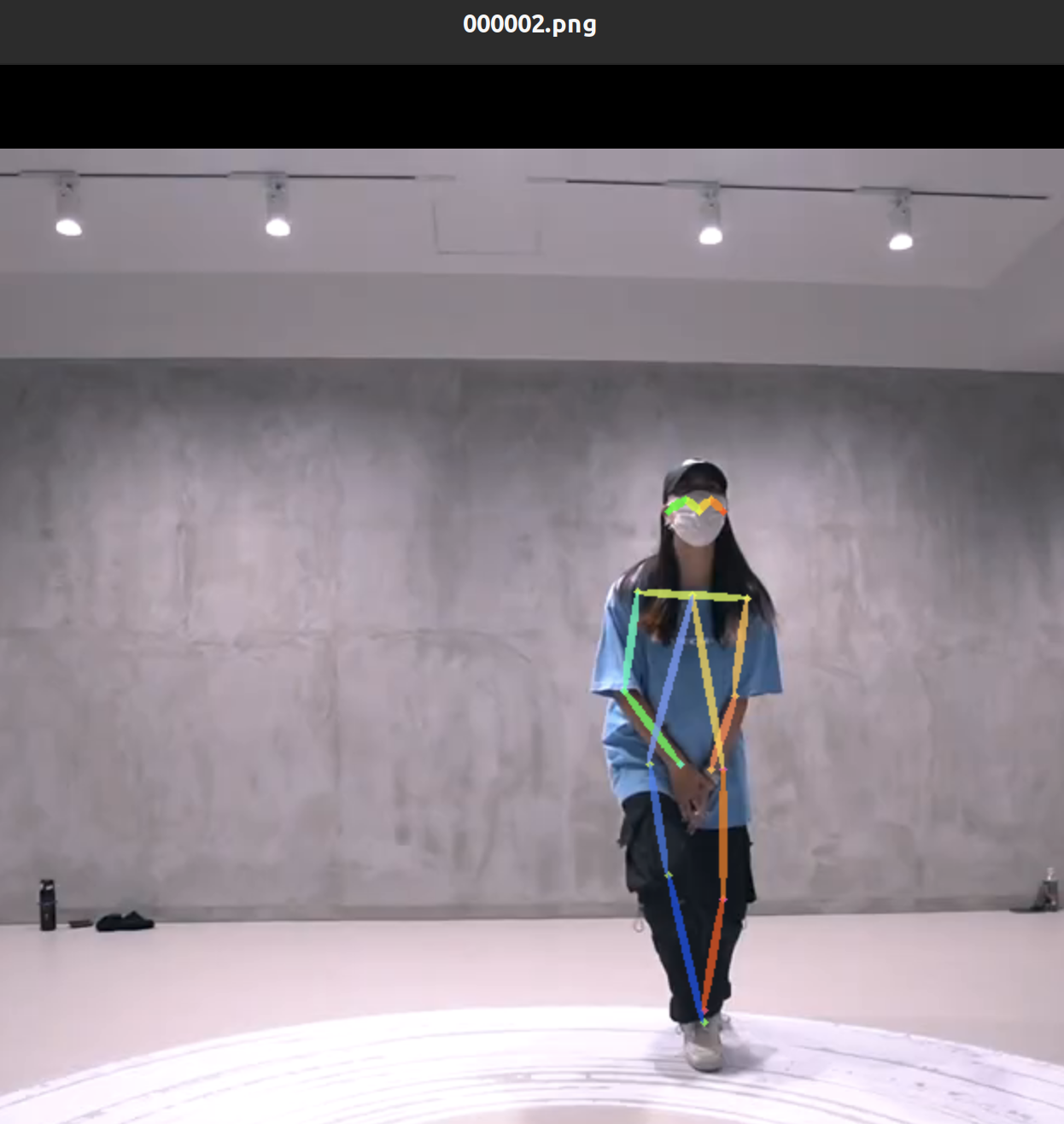
7. process Data.
7-1. rename .json file to seq01.json
7-2. run the following command
python process_data.py --dataset internet7-3. check the npz file
8. Run DynaBOA.
This process is not simple... let's do this process step by step.
8-1. Running the bash run_on_internet.sh
-> it makes following error
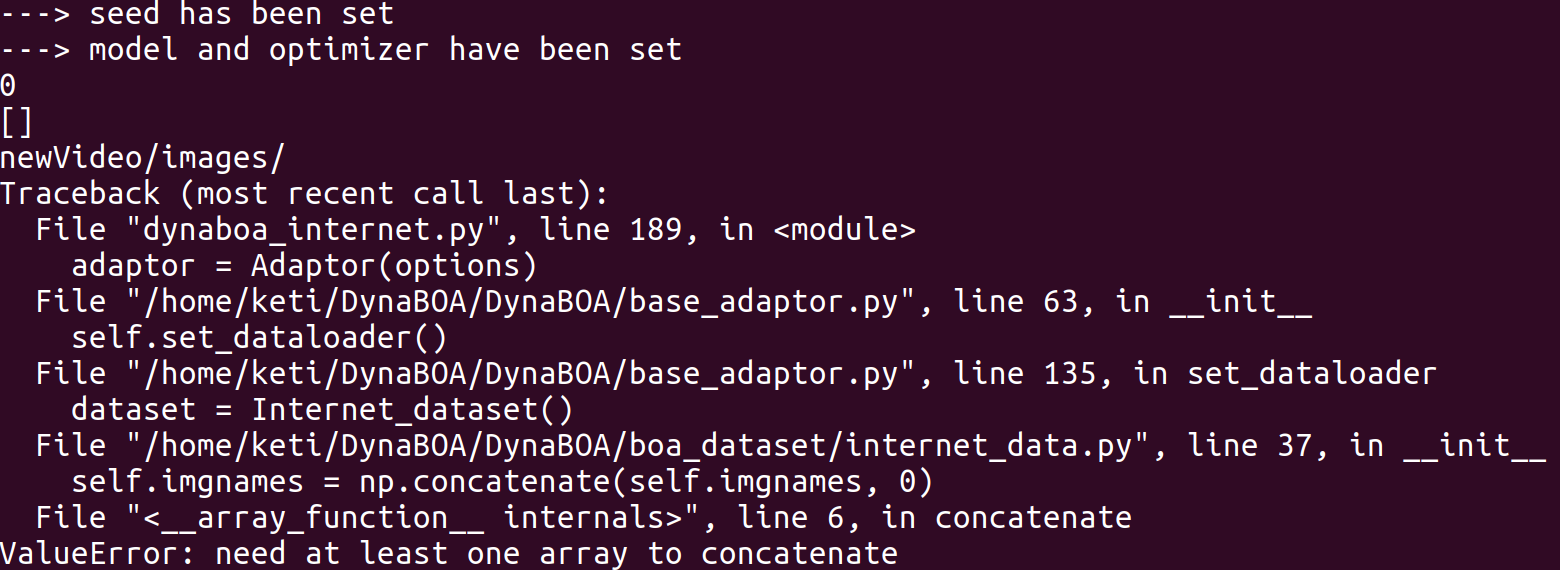
8-2. change config.py as follow:

8-3. make seq01 folder to the images folder as follows
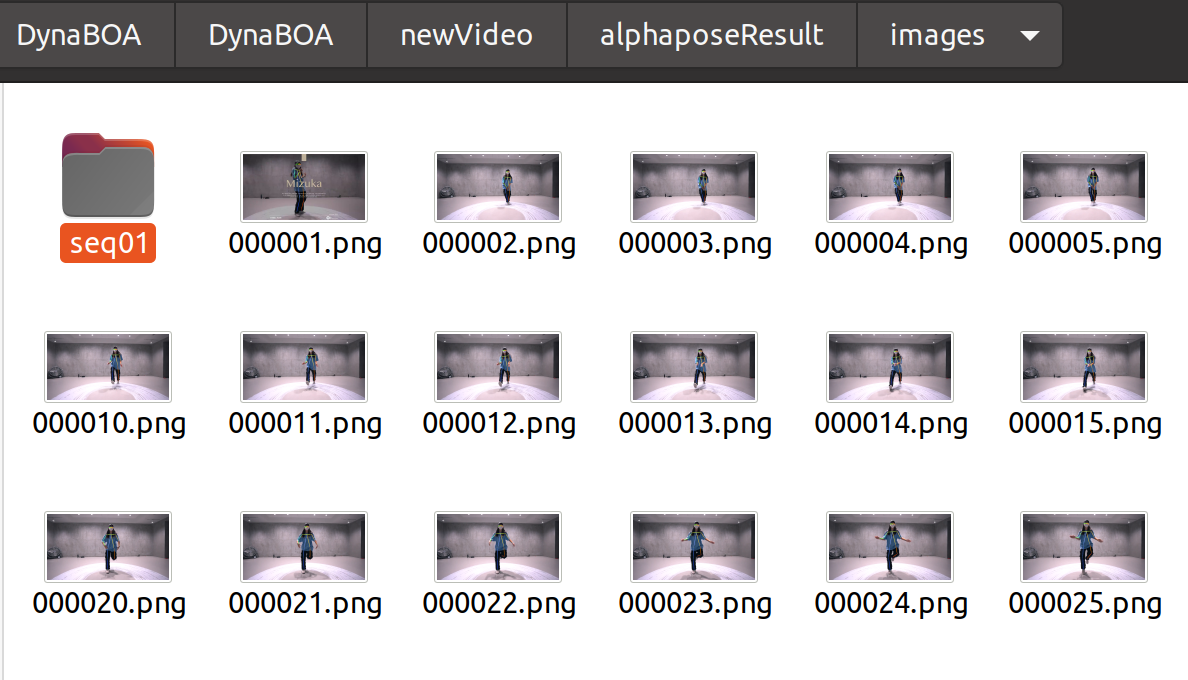
8-4. copy the whole images to the seq01 folder.
8-5 run!
bash run_on_internet.sh8-6 check the results
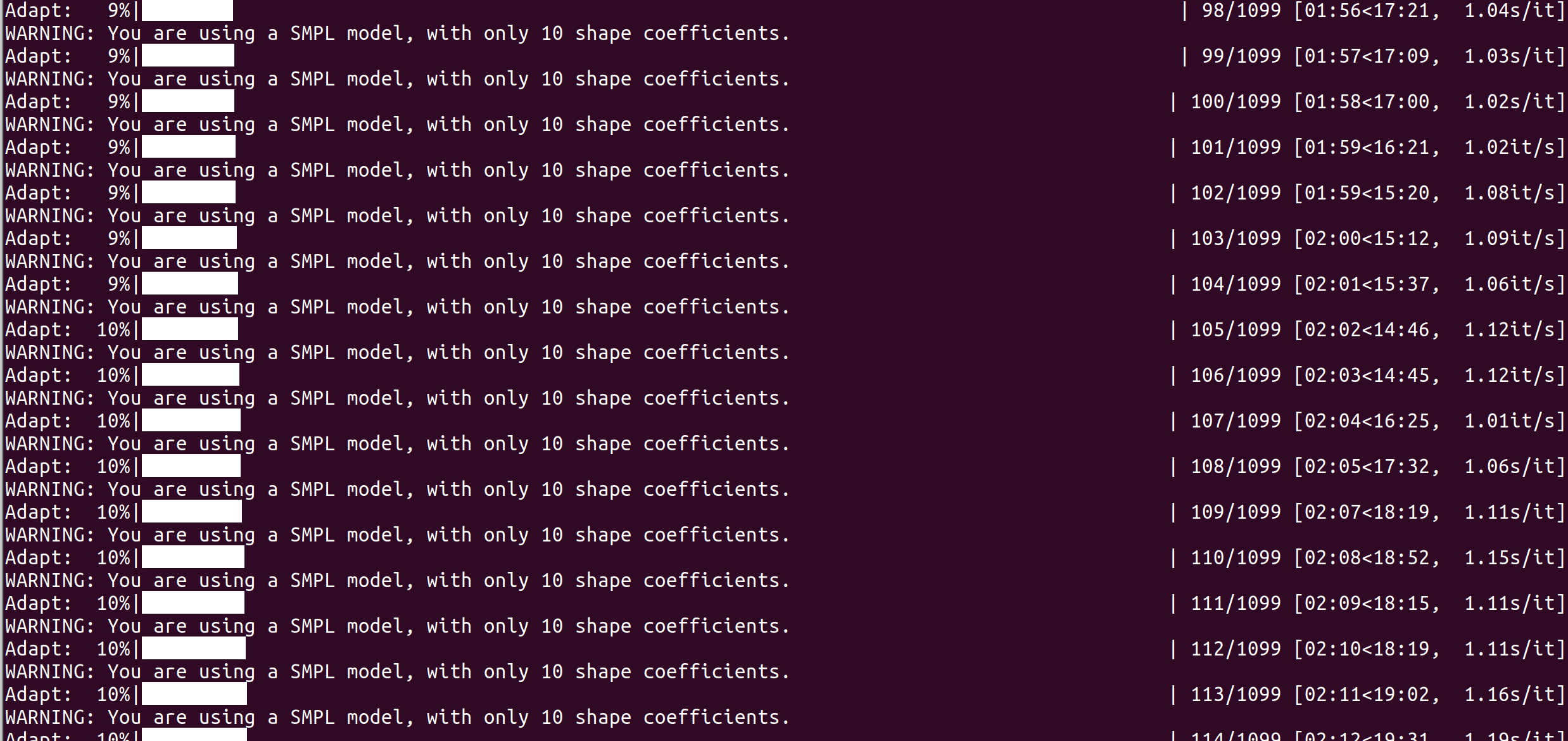
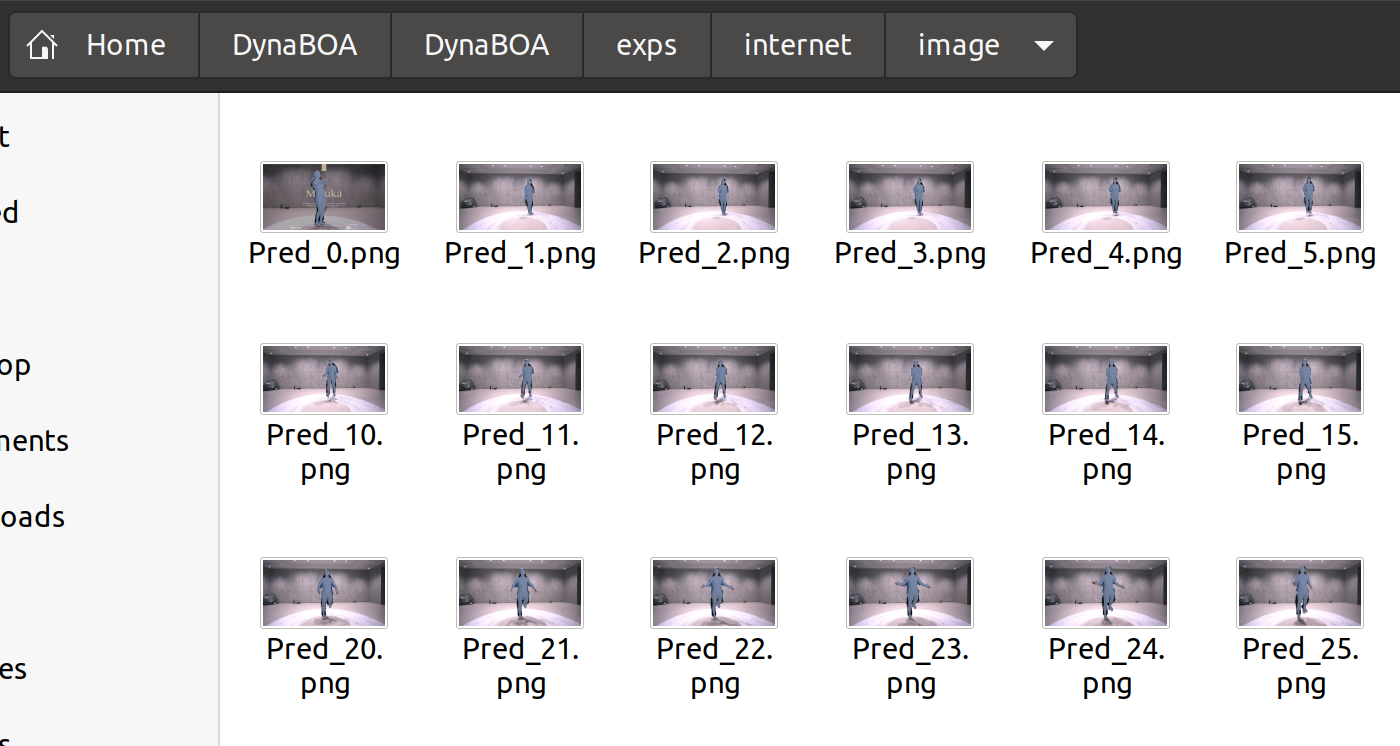

9. Let's generate a movie clip.
ffmpeg -framerate 25 -i Pred_%d.png -c:v libx264 -profile:v high -crf 20 -pix_fmt yuv420p output.mp4
Enjoy!!
'인공지능 공부' 카테고리의 다른 글
| Primitive Object Grasping for Finger Motion Synthesis 둘러보기 (0) | 2023.01.20 |
|---|---|
| t 검정에 대해 배워보자 (0) | 2023.01.18 |
| Running DynaBOA Step by step (0) | 2022.09.27 |
| Language-Driven Synthesis of 3D Scenes from Scene Databases 읽어보기 (1) | 2022.09.25 |
| BOA (Bilevel Online Adaptation) for Out-of-Domain Human Mesh Reconstruction 읽기 (0) | 2022.07.29 |


